
Posted on: 9 months ago
How to change commit message in Git?
Change, Commit, Git, Message, Modify
36 | 0 | 0
To change commit message we use following command:
$ git commit --amend
It will open our editor and allow us to change the commit message of the most recent commit.
We can set the commit message directly in the command line with following command:
$ git commit --amend -m "New commit message"
Welcome to CodePits.
CodePits provide a collection of tutorials about many programming languages like PHP, Laravel Framework, Codeigniter Framework, Mysql Database, Bootstrap Front-end Framework, Jquery, Node JS, Ajax Example, APIs, CURL Example, Composer Packages Example, AngularJS, Ionic Framework, etc. 🙌
Other Posts
Categories
Tags
Comment
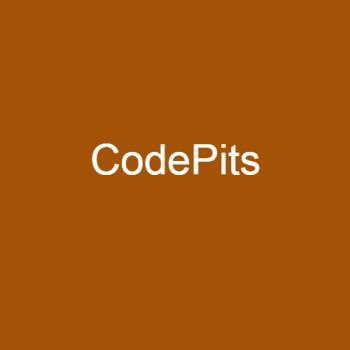 Amit Ranjan
Amit Ranjan Home
Home Demos
Demos Near By
Near By
Comments (0)
🤔
No comments yet, be the first to help
load more