
Posted on: 2 months ago
How to Create SEO-Friendly Blog Posts That Rank
Blog Tips, Content Marketing, Digital Marketing, Mraketing Strategy, RankOnGoogle, SEO
13 | 0 | 1
A Step-by-Step Guide to Boost Visibility and Engagement
Creating content is easy—creating content that ranks is where the challenge lies. In the ever-evolving world of search engine optimization (SEO), simply writing a blog post is not enough. You need to ensure your content is optimized for both search engines and readers. Here’s a complete guide to crafting SEO-friendly blog posts that stand a real chance of ranking on Google.
1. Start with Keyword Research
Every great SEO blog begins with solid keyword research. This helps you understand what your audience is searching for and allows you to target phrases with real traffic potential.
How to do it:
- Use tools like Google Keyword Planner, Ubersuggest, Ahrefs, or SEMrush.
- Focus on long-tail keywords that are less competitive but highly specific.
- Analyze search intent—what exactly are people looking for when they type that keyword?
Example: Instead of “marketing tips,” go for “digital marketing tips for small businesses.”
2. Craft a Compelling Title with Keywords
Your blog post title is the first thing both users and search engines see. Make sure it grabs attention and includes your primary keyword.
Tips:
- Keep it under 60 characters.
- Use numbers or power words (e.g., “10 Proven Ways to…”).
- Incorporate the keyword as early in the title as possible.
3. Write for Humans First, Search Engines Second
Google rewards helpful, high-quality content. Make sure your blog provides real value. Write in a natural, conversational tone that keeps the reader engaged.
Best practices:
- Use short paragraphs and bullet points.
- Add internal links to your other content.
- Break the article into sections with subheadings (H2s and H3s).
4. Optimize Meta Description
The meta description doesn’t directly impact rankings, but it influences click-through rates. Think of it as your article’s elevator pitch on the SERP.
Formula:
- Keep it under 160 characters.
- Include your main keyword.
- Make it compelling enough to click.
5. Use Headers Wisely
Use H1 for your main title, H2 for section headings, and H3 for sub-points. Proper use of headers improves readability and helps Google understand your content structure.
Example:
<H1> How to Create SEO-Friendly Blog Posts That Rank </H1>
<H2> Start with Keyword Research </H2>
<H3> Tools to Use </H3>
6. Add Images with Alt Text
Images enhance engagement, but they must also be optimized.
Checklist:
- Compress images for fast loading.
- Use relevant file names (e.g., “seo-keyword-research.png”).
- Add descriptive alt text using keywords where appropriate.
7. Focus on Mobile Experience
With mobile-first indexing, your blog must look great and load quickly on smartphones.
To do:
- Use a responsive design.
- Avoid pop-ups that cover content.
- Optimize loading speed (under 3 seconds is ideal).
8. Use Internal and External Links
Linking to your content helps with crawling and user retention. Linking to high-authority sites builds credibility.
Pro Tip:
Use descriptive anchor text (e.g., “learn more about SEO basics” instead of “click here”).
9. Optimize URL Structure
Clean and keyword-rich URLs perform better in search results.
Examples:
- Good: yourdomain.com/seo-friendly-blog-writing
- Bad: yourdomain.com/blog123?id=567
10. Update Content Regularly
SEO is not a one-time job. Keep your blog posts fresh and relevant by updating outdated information and re-optimizing keywords as needed.
SEO-friendly blogging isn’t about stuffing keywords or tricking algorithms. It’s about creating valuable, structured, and discoverable content that genuinely answers what your audience is looking for. Follow the strategies above consistently, and you’ll find your blog climbing the search rankings—not by luck, but by smart, intentional effort.
Need help auditing or optimizing your content strategy?
Let’s connect and unlock your content’s full potential.
Welcome to CodePits.
CodePits provide a collection of tutorials about many programming languages like PHP, Laravel Framework, Codeigniter Framework, Mysql Database, Bootstrap Front-end Framework, Jquery, Node JS, Ajax Example, APIs, CURL Example, Composer Packages Example, AngularJS, Ionic Framework, etc. 🙌
Other Posts
Categories
Tags
Comment
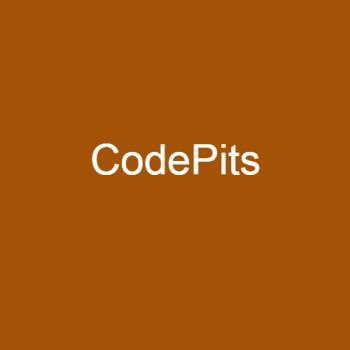 PR
PR Home
Home Demos
Demos Near By
Near By
Comments (0)
🤔
No comments yet, be the first to help
load more